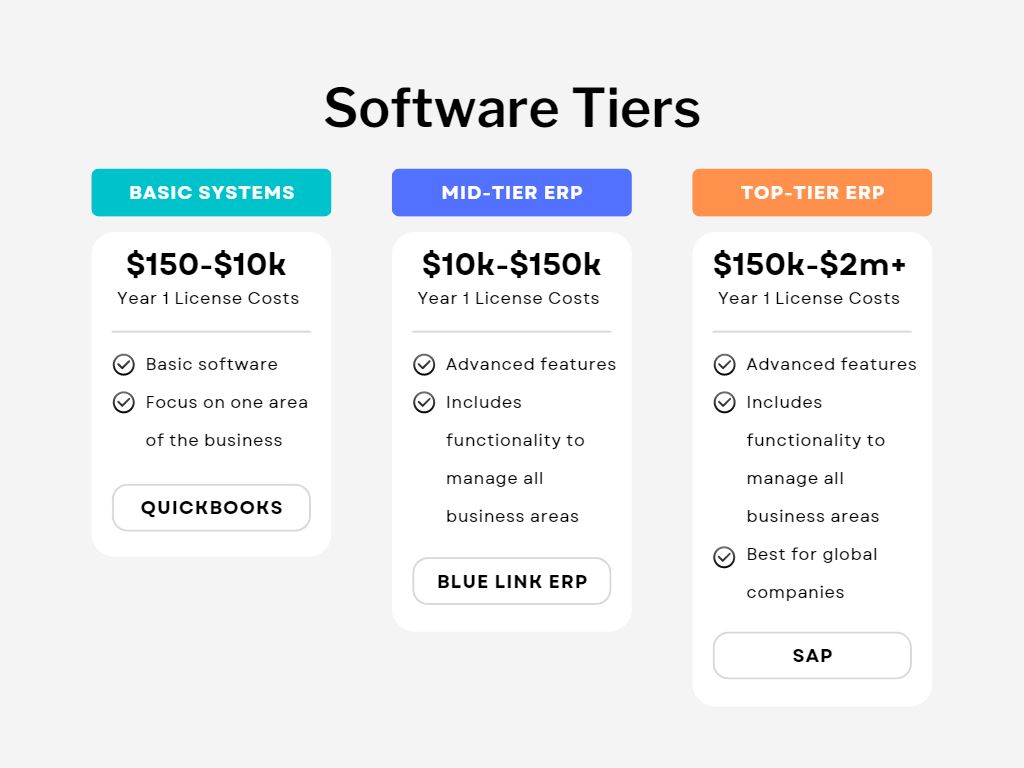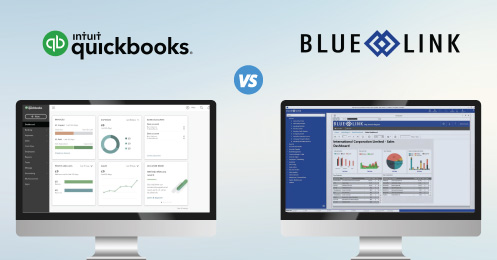The cost of ERP software will depend on several factors and vary from one vendor to the next. However, across software tiers or categories, the price of competing solutions will be similar. This allows businesses to easily compare vendors in the same category on factors other than costs - such as functionality, industry fit, after-sale support and more - which will ultimately have a bigger impact on the benefits the system can provide a business. When it comes to software categories, most ERP solutions will fall into one of three different categories.
Software Tiers
(1) Introductory/Basic Systems
Introductory solutions are not technically ERP software. Although great for small businesses and start-ups, basic systems typically only include features for one main area of the business (think accounting and QuickBooks). Introductory software is a standalone system that requires integration with other solutions for features such as inventory management, point of sale, purchase orders and contact management.
(2) Middle-Tier ERP
The second category includes true ERP software (which stands for Enterprise Resource Planning), meaning the features available cover all operating areas of a business – from accounting, to inventory, to order entry and processing, to contact management, barcode scanning, eCommerce, warehouse management and more. ERP systems are for businesses that have outgrown existing introductory software and are looking to reduce manual work, increase automation and grow.
(3) Top-Tier ERP
Category three solutions are also true ERP systems, but, are for large multi-national corporations with global operations, a large employee and user base and a high volume of transactions.
Within each category, the price of any given system will be comparable, so it's important to realize that it doesn’t make sense to try to compare the cost of systems across categories, as the products provide different features and are for different business types.
Blue Link Pricing
Blue Link ERP falls within category two as outlined below and is for small-medium size businesses with between 5-200 employees. To get an estimate of the costs of Blue Link ERP, it is best to schedule a call with our sales team. This will allow you to learn more about the costs of Blue Link, and it will also help determine if the software is even the right fit for your business – before you waste too much time on detailed discussions and product demos. There is no point in discussing pricing if the software is not going to be a good fit from a functionality and industry standpoint. Typical software costs will include license fees and implementation costs. License fees can be billed upfront, or on a monthly basis and implementation costs will vary significantly from one vendor to the next.
Pricing Factors
Once you've had detailed discussions with software vendors and know what category of software to shop for and what systems will be a good fit for your business, it is time to get an idea of software costs. Since the price of ERP software will depend on several different factors, it is important to have detailed discussions with vendors first, so that they can provide you a realistic idea of the numbers. Although pricing structures will vary between vendors, for the most part, costs are based on the following:
- Number of users
- Specific functionality and business complexity – for example, does your business need tools for eCommerce? Do you have multiple warehouse locations?
- Implementation method – cloud-based or on-premises, on-site or remote
- Implementation costs:
-
- System set-up and configuration
- Training
-
- Do users have experience using software?
- Are users getting trained in multiple areas of the software?
-
- Data migration
-
- Are you migrating data from existing systems into the new software?
- Is the data in different formats and coming from different sources?
- Does the data need to be “cleaned” up? For example, removing duplicate or bad data
-
-
- Maintenance costs – these costs cover software upgrades and keep the application in warranty
Comparing Vendors Costs
Although systems within the same category will have comparable costs, it is important to keep in mind slight differences that could have a significant impact. For example, some vendors charge fees for upgrading systems that have custom modifications – outside of standard maintenance fees. This means that even if maintenance costs cover upgrades, you will still have to pay a lump sum to have the custom reapplied. Another example is vendors who discount pricing for the first year. This can happen with large software vendors where sales reps have to meet quotas and so they discount the product to sell more. These prices then increase after the first year or “discount” period. Other examples include vendors who have minimum user requirements and customers have to buy users in groups as opposed to as individual licenses. Other vendors will package together users and functionality which allows them to give businesses a better price but makes calculating individual feature and user costs difficult. Lastly, some vendors will charge monthly license fees, but require that you pay upfront for the entire year. These small nuances make it important to fully read and compare any quotes from software vendors before making a decision.