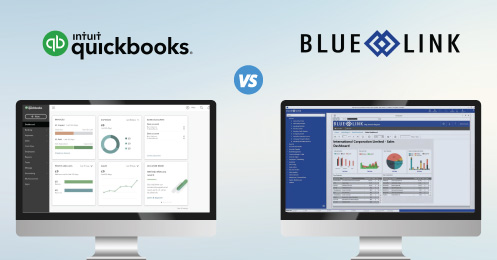Some of you may remember that a few weeks ago we posted a blog detailing the different types of Accounting Reports that Blue Link ERP is able to provide. That topic hopefully gave you some insight into what is possible with Blue Link, and how far it stands above entry-level software with what it offers. Today, we are going to take a quick look at Blue Link ERP’s Operations Management features and the types of reports you can generate with the software. Again, as stated previously, there may be some of you who are currently using entry-level software such as QuickBooks and are looking to grow to something more powerful, something capable of giving you the detailed information that you require. We aren’t saying that entry-level software isn’t good and that it isn’t capable of doing what it’s supposed to, in this case accounting, but that’s really it, it is only good at doing exactly what it is supposed to, and not much else. With Blue Link ERP, you are given a massive range of tools and reports that can fulfill your every need and provide you with whatever information you require. So, let’s get down to business.
Blue Link ERP helps you manage your operations and supply chain with purchasing and inventory reports, dashboards, and other essential information that can greatly benefit you and the way you run your business – giving you information that you need to make the right decisions. With Blue Link’s Operations Dashboard, you are given a very useful look at information that can benefit you at a glance, plus the option to drill down further to get into the real detail that Blue Link provides. For example, you can choose to have a graph that shows your Potential Lost Sales Over the Last 30 Days, which when broken down for you shows you items that were back-ordered and if they had been in stock would have been ready to sell immediately and not resulted in a potential lost sale if the customer ends up canceling their order - a useful tool for inventory management.
Another incredibly useful tool that Blue Link ERP provides is the ability to have a personally customized home page, where some of the more interesting reports are found. We want to be able to provide users with a customizable snapshot of beneficial information, and the Operations Dashboard does that with ease. It is a powerful tool, that with the ability to customize, becomes even more powerful in the right hands. Here, you can review reports such as; a sophisticated Dead Stock Analysis, a report that shows you which items in your inventory rarely sell and are unlikely to sell in the future, or an Analysis of Purchases by Vendor, which you can view over a selected period as well as choosing whichever category of product you would like to include with the specific report. These different reports, and the ability to choose different parameters from which to pull data give you the most optimal view of the info, which will lead to you making the best decisions going forward. This type of reporting and level of customization is not something that you will see when using entry-level software and is one of the major benefits of upgrading to Blue Link ERP. Not only are you given advanced reporting tools, but you can also customize them as you see fit to give you the results you need.
For a quick overview of what type of Operations Management reports are included with Blue Link, take a look at the video below, and please do not hesitate to contact us with any questions – we’re happy to help.
https://www.youtube.com/watch?v=zDvbzjR1E7U