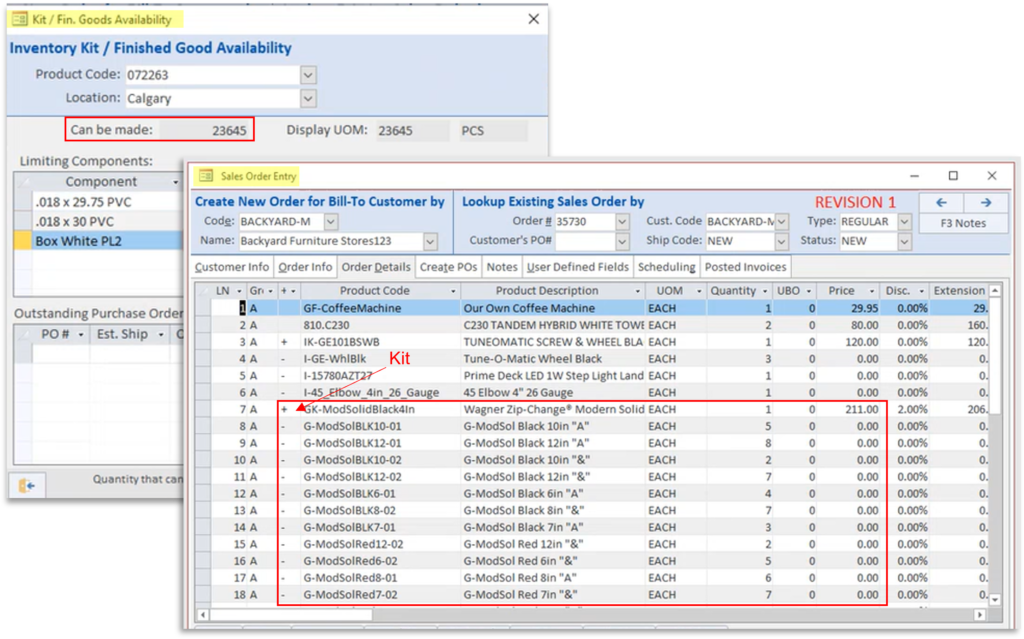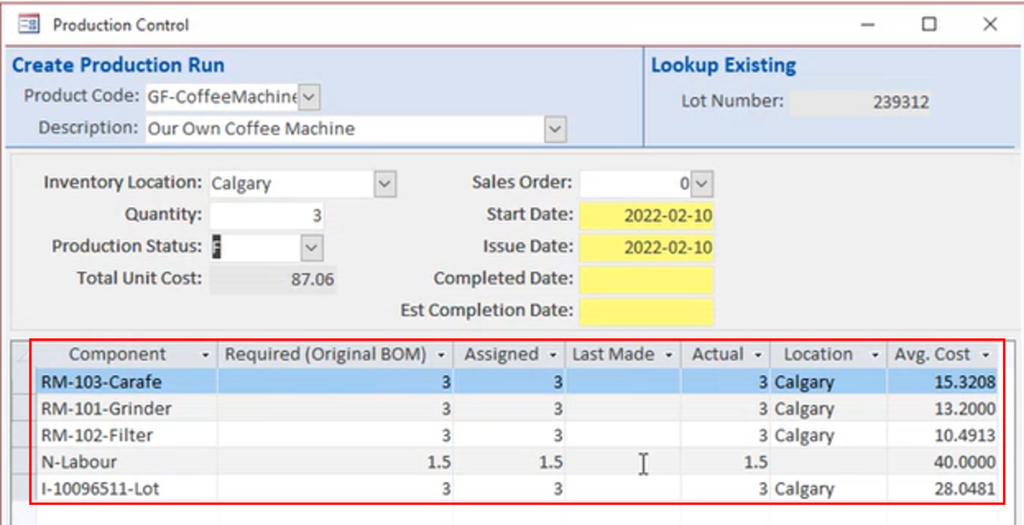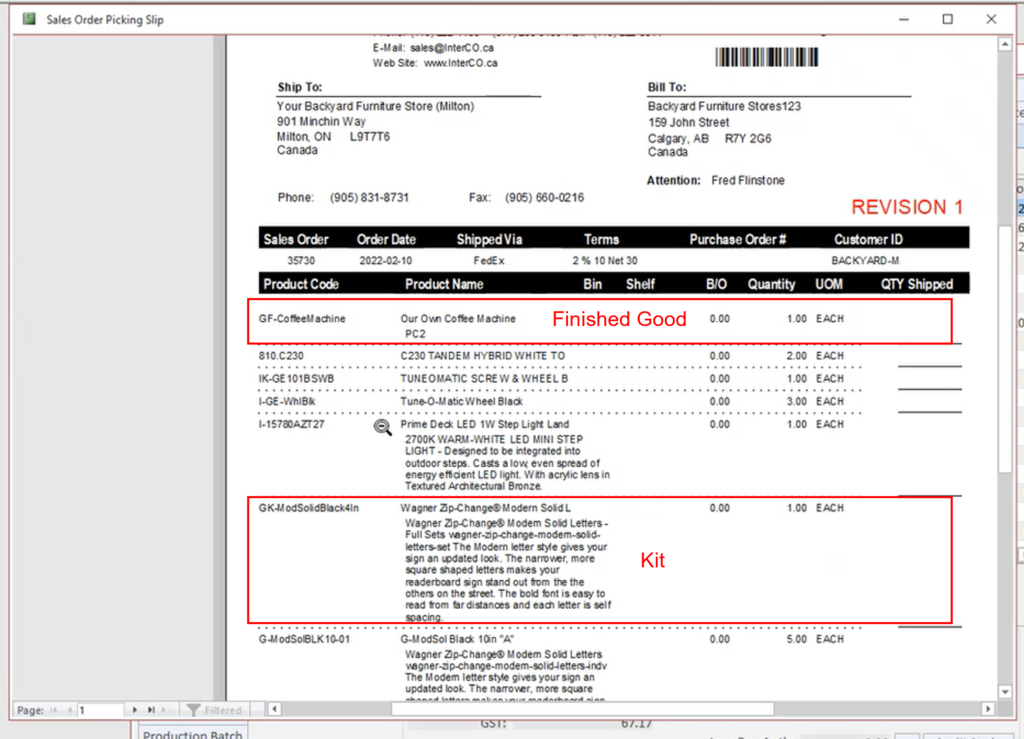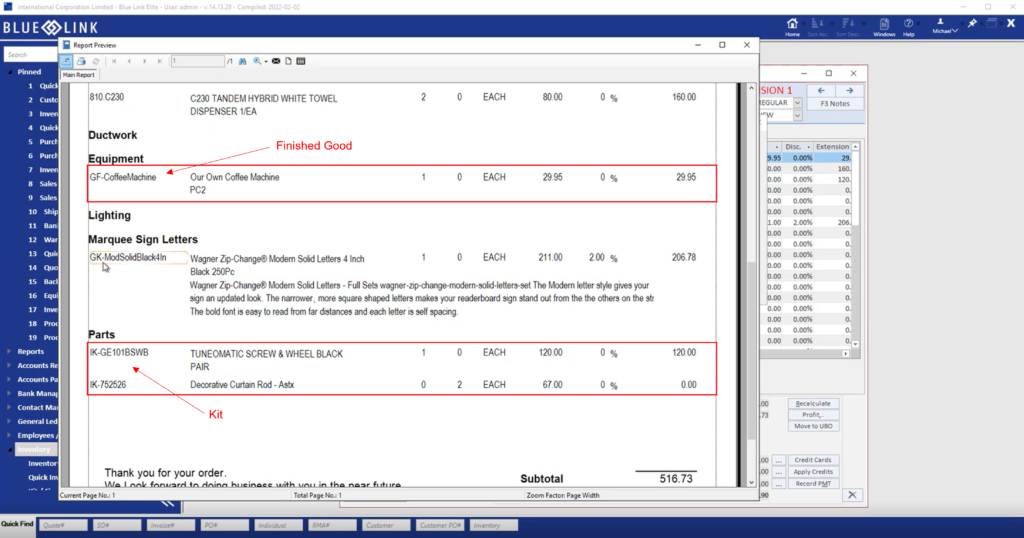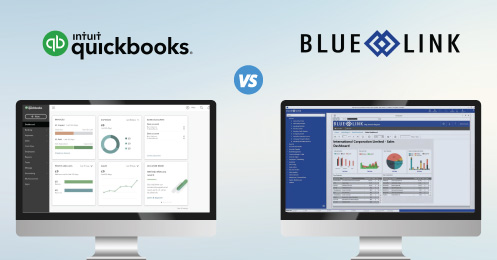It’s easy to take for granted the things we use every single day. Think about the last time you got a papercut at the office. What was the first thing you looked for? Maybe it was a band aid or some gauze to stop the bleeding. But seriously, who keeps gauze around? You probably looked for a First Aid Kit that has all the tools necessary to help you heal your cut. While you can go to the store to buy band-aids, gauze and what ever else comes in a First Aid Kit, buying the First Aid supplies as a Kit opposed to individual items is not only easier for the end user but also for the distributors of those products. A single roll of gauze may not sell very well but when included in a Kit, you can push out more inventory faster. As a wholesale distributor, in order to boost revenue and grow your product offerings, consider selling products as Kits that combines items and offers value for a lower cost to the end user.
What Is Kitting?
Creating a Kit is the act of creating one SKU, picking the items that are included in that SKU, bundling them together in one package, and selling that SKU as a Kit. A Kit can include items that allow for the end customer to build the final product such as a candle making kit, or it can be full of individual SKU’s that complement each other such as a First Aid Kit. Kitting is a great way to reduce dead stock of products that are not selling and taking up space in your warehouse. Combining less popular items with high-value items means you can sell more units while still offering great value to your customer. As a way to escalate business, Kits can be offered as a subscription box or for the holiday season/special occasions like Valentine's Day. They offer convenience and variety at a low cost which entices people who are in a hurry. The benefits of Kitting don’t stop at the ability to eliminate dead stock. Kitting increases efficiency and reduces labor costs all while organizing your warehouse. Think about it - all the products inside the Kits can be shelved close together in your warehouse, streamlining the picking and packing process and minimizing the requirement for added warehouse employees. Since Kitting can be done directly in Blue Link ERP, you can expect your inventory numbers to be up-to-date in real time, ensuring you save time and money once your inventory audit rolls around.
Kitting is easy with Blue Link ERP's Kit/Finished Goods Availability Screen where you can see how many of a particular Kit you will be able to make with the inventory on hand. Once the Kits are made and a salesperson is entering the Kit into the Sales Order Entry Screen, they will be able to see all the items that make up the Kit.
Click to enlarge
In order to provide as many options as possible to customers, some distributors will sell products as Kits and others as Finished Goods. For example, a Sewing Kit will include items that complement each other like needles and different color thread. A bicycle on the other hand is considered a Finished Good because many different raw materials (including labor and assembly) go into the production of a bicycle that need to be accounted for when determining the price. Having software that allows for both Kitting and Production Control functionality gives you a competitive advantage and expands your product line even further.
Download our Software Buying Guide to help you make the right decision on the best software for your growing business.
Production Control
Combining products to create a Finished Good is similar to creating a Kit but as mentioned above, you need to account for added costs such as raw materials and labor. If the Finished Good includes lot-controlled items (for example; food) the software will tell you which lot or batch the items are coming from so that you’re able to allocate the correct lot. To automate the process even further with Blue Link’s Production Control Screen, you can update the assigned quantity of items and the unit price will automatically be adjusted.
Click to enlarge
When reading picking/packing slips, you will notice a difference between Kits and Finished Goods. In order for the picker to pick the correct items, all products included in the Kit will be listed while a production-controlled Finished Good is only listed on one line.
Click to enlarge
For the Invoice, it really depends on what your customer prefers. Some customers like to see all the contents in the Kit while some prefer simple single lines like Blue Link’s default invoice template.
Click to enlarge