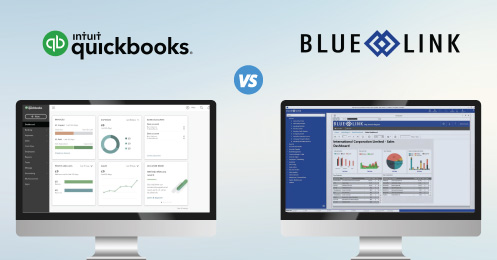Post Updated: 2023 - Blue Link no longer supports the Catering industry
Please note that while much of the functionality listed below is still relevant to Caterers, Blue Link ERP software no longer supports the catering industry and has stopped developing the system for that specific target market. Instead, Blue Link has decided to focus it's efforts on wholesale and distribution businesses that buy and sell food-related products.
This post outlines functionality one should expect from Event Catering Software.
Many forms of catering software exist out in the marketplace. For the purpose of this post, we will focus on the functionality you should expect from a fully integrated system that includes inventory, accounting, contact management and order management for catering. We will explore some of the most important catering-specific features below.
Key Features
- Automated Menu Creation
- Product Configurators
- Driver Manifests
- Revision Control
- Pick-up Slips
- Consolidated Invoices
Automated Menu Creation
Catering businesses often spend considerable amounts of time creating and managing menus for clients. Automating menu configuration and creation is a no-brainer feature with the potential to save caterers significant time and headaches. If menus can be generated with a custom design, including event itinerary and a customer image if desired, an entire manual element of the process is eliminated. Information from the sales order is automatically injected into the template to create a presentable summary of the event /order.
Configurators
Configurators — designed to automatically choose and select product from predetermined menus for specific clients — can be used to facilitate order entry for pre-defined packages (such as corporate events and luncheons). Instead of entering dozens of products individually, order entry staff can select a pre-defined configurator (or template) that can be defined by customer or by product package that will automatically select product to fill the order — with the ability to edit the final order on-the-fly.
For example, order entry staff can pick a "light corporate lunch" package for 15 people. The system will then randomly fill out an assortment of breads, fillings and other items for the tray to accommodate 15 people. This helps eliminate errors, since the system automatically creates the required items. Order entry staff can then go into the order and make small changes to accommodate for allergies or special circumstances.
Driver Manifests
Full-featured catering software will also include the ability to generate driver manifests to ensure delivery trucks are running productive routes and meeting delivery timelines. The system should be able to intelligently group orders by driver, with deliveries that must occur earlier in the day brought to the top. All associated materials including packing slips should be printed along with the driver manifests, leaving no room for error.
Of course, the features mentioned above are specific catering features, however, be sure to find a catering software system that includes inventory, accounting and contact management as well. Other operational needs that can be rolled up into one system include: accounts receivable/payable, general ledger, inventory management, bank management, payment processing, contact management, order entry and invoicing and more.