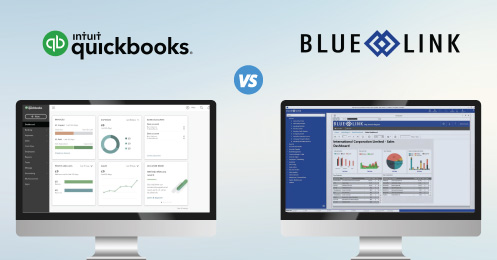When you implement new wholesale distribution software, it provides a great opportunity to also evaluate existing processes with a view to increasing efficiencies and reduce costs. This is especially true for businesses moving from introductory software and manual processes, and for those who lack specific functionality such as inventory management. The first step in identifying process improvements will start during initial sales discussions – assuming each vendor takes the time to understand your existing processes and business requirements. A vendor with experience in the wholesale and distribution industry will then use this information to help identify specific opportunities for improvement based on their industry expertise. This information will also help provide a benchmark for measuring ROI once a new system is up and running, in terms of certain advantages such as number of hours saved performing a task and number of errors reduced. However, during the actual implementation process, it is easy to get caught up trying to use a new system with old processes. Although there will always be certain processes that get performed the same way, it is important to be open to change as to best take advantage of the functionality offered by the new software. If there are certain processes or features you would like to see emulated within the new system, consider creating a Wish List during the implementation and then following the Wish List review process as outlined below.
Step 1: Work with Employees to Improve Processes
First and foremost - and before you even suggest creating a Wish List during the software implementation process - it is important to define the project’s objectives for the company as a whole. As with any major organizational change, when you implement new wholesale distribution software, this will cause push-back from some employees. If employees are used to performing tasks a specific way, it is often difficult to get them to change and break their habits. To mitigate this resistance, it is best to involve employees throughout the entire software search process to collect feedback and get input on specific functionality that will help improve existing processes. The idea is that the right system will not replace existing employees, but will automate specific tasks so that they can focus on more productive work and less on mundane tasks. This, in turn, will provide employees the bandwidth to take on a heavier workload, without having to hire extra staff in the future. Once a system is selected, continue to involve employees in changing processes and using software to automate procedures.
Step 2: Document All Non-Critical Functionality Requirements on a Wish List
Now that you have made it clear that part of the software implementation plan is to improve upon existing processes, it is time to introduce the idea of a Wish List. Even though employees should be open to changing their processes as per Step 1, it is still common for them to become frustrated during the implementation as they see how certain tasks will be performed differently. This can then lead to them asking for specific functionality or reports as part of the new software. When this happens, it is common to immediately involve the software vendor in creating a work around or customizing the system, however, this is not the best approach. Instead, in this situation have employees write down these ideas and store them as part of a Wish List for later review. This allows the software vendor to focus on the core aspects of the implementation – which includes training and set-up – without getting pulled away to work on other projects. To best manage this Wish List, have one employee take ownership of storing these ideas and encourage all employees to make note of all requirement requests, no matter how big or how small. The idea is that the items put onto the Wish List are for non-critical pieces of functionality. Unless the required functionality being sought physically prevents someone from performing their job, it goes on the Wish List – no matter how important an employee believes that specific piece of functionality to be.
Step 3: Review Said Wish List 1-2 Months after Go-Live
After the business has been up and running on the new system for 1-2 months, it is then time to go back and review the items from the Wish List. In most cases, you will find that the majority of the items on the Wish List are no longer relevant. Employees have become familiar with new processes and the software has started to provide automation opportunities across departments. If there are still items on the Wish List that you would like to have implemented, speak with your software vendor to schedule a time to review the specific requests. Two of the major benefits to following this process are:
- Software vendors are able to focus on training and implementation during the time they are on-site with your team. This ensures that employees feel comfortable using the new system to complete their tasks and improves the implementation process.
- Extra work is not being performed that is unnecessary. During the implementation process, employees can become obsessed with using the software in order to perform their responsibilities exactly as before, however, this defeats the purpose of implementing a new system. Frequently, a couple of weeks using a new system and adjusting processes is all it takes for employees to be productive on a new system. Time is often wasted on what employees believe to be crucial processes during the implementation, but most of these requirements are usually dealt with in a new system or end up being unnecessary.