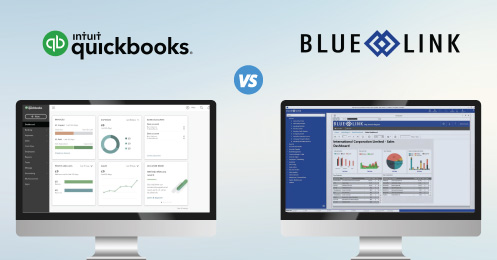Financial statements - love them or hate them, they are a necessary component to business management and provide you with a quick snapshot of your financial business health. Without proper financial reporting tools, creating standard financial reports such as income statements (profit and loss statements), balance sheets and cash-flow statements can be a tedious and time-consuming process.
However, with the right financial report writing tools, the process of creating, editing, updating and sharing financial reports turns into a quick and easy task – one that yields huge results in helping you see problem areas and opportunities in your business.
To better help our customers with their financial reporting requirements, Blue Link ERP is excited to announce the launch of our Financial Report Writer! Provided as part of our accounting ERP solution, Blue Link’s Financial Report Writer is a cost effective tool built into Excel that allows our customers to link general ledger data from one or more Blue Link databases to easily create financial reports. Before we tell you more about this awesome tool, let’s start from the beginning with some basic information on financial reports in general.
What is a Financial Report Writer?
A financial report writer help you easily create reporting including the 3 main financial report important to every business – the income statement (also referred to as a Profit and Loss or P&L statement), balance sheet and cash-flow statement. These reports provide insight into business financial health, include important information necessary for auditing purposes, and provide shareholders and management a way to quickly see how the company is performing financially.
Income Statement
An income statement is a financial report that looks at your company’s revenues and expenses over a specific time period and then uses that information to determine if your company made a profit or loss. Your company can then compare the information from multiple income statements across a variety of timeframes. This gives you a better understanding of your company’s overall financial health, cyclical changes and patterns, and it helps aid in decision making. Understanding your company's financials allows you to identify and prepare for any profit increase and losses.
Balance Sheet
Your company’s balance sheet provides insight into how much equity you have in your business. In other words, the balance sheet refers to the total company value for a specific time period after assets and liabilities have been reported. After calculating all your business assets (what you own) and all your business liabilities (what you owe), you are then able to determine your company’s total equity.
Cash-flow Statement
Similar to your income statement, your cash-flow statement includes information about revenues and expenses, but unlike the income statement, the cash-flow statement takes into account when revenues are collected and when expenses are paid. Simple calculations allow you to see whether or not your cash flow is positive. If you have more cash coming in than you do going out, you have a positive cash flow. The reverse scenario represents a negative cash flow – when you have more cash going out then you do coming in. A review of your cash flow statement allows your business to prepare and adjust operations to accommodate gaps, and to plan for any specific business projects, large purchases or other business decisions.
Blue Link’s Financial Report Writer
To help our customers easily create, edit and share financial statements, Blue Link ERP recently launched its own Financial Report Writer. As an Excel add-in, this tool is built into the Excel interface and links to live Blue Link general ledger data. This specific tool links to Blue Link general ledger data and facilitates segmenting reports by up to 4 distinct segments including GL account, GL department, job code and cost code. Since Blue Link ERP has the ability to link to other data sources in Excel, users of the Financial Report Writer tool are also able to combine ODBC-linked data from other sources or databases into the same workbook for more advanced ERP reporting. The ability to live-link data turns Excel into a powerful reporting tool that allows businesses to report on various information – including sales, inventory, salespeople and more.
Learn more about Blue Link’s Financial Report Writer and Accounting Software Functionality.