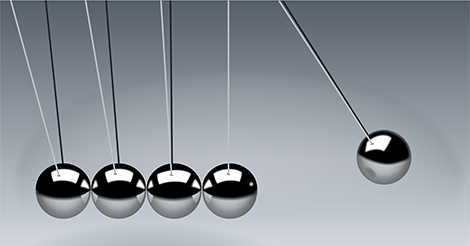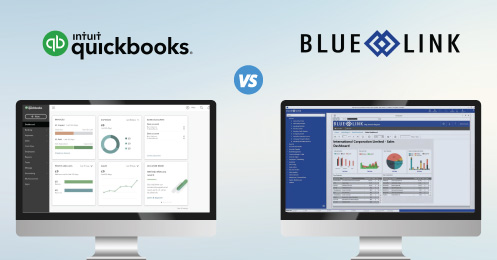ERP Software and Automation go hand in hand; the ability to complete a task with minimal human intervention - for example, the ability to email a document, update a status, insert a field value, change a record etc. Finding opportunities for automation within your business can have huge implications on your bottom line, growth potential and customer satisfaction. And automation does not necessarily mean the need to replace employees. Instead, it reduces the amount of manual work, allows employees to focus on more meaningful tasks and eliminates the need to hire additional staff to support small growth spurts in your business (such as an increase in demand). Unlike introductory or standalone systems, ERP software provides functionality across all operational areas of your business, providing ample opportunities for automation across departments. This is why it's also important to schedule regular reviews of your existing processes to help find new opportunities for automation in the future.
Below we examine some specific benefits of ERP when it comes to automating processes at your wholesale distribution business. Areas in which you will see benefits of ERP and automation include:
- Reporting
- Accounting
- Invoicing
- Inventory Management
- Picking, Packing, Shipping
- 3rd Party Applications
Reporting
Robust reporting is one of the main benefits of ERP and automated reports can take on many different forms. One example is the ability to automatically update report information to include the most up-to-date data. Instead of having to re-key and re-generate a report every time, you can automatically update the information based on specific criteria, or as a result of refreshing the data or changing time frames. With live-linked data (such as linking data between Blue Link ERP and Excel), once you create a report based on live data from the system, anytime you want to update that data you can open the report, hit fresh or change the criteria. For example, with Blue Link’s Financial Report Writer, you can create a Profit and Loss statement in Excel using live data which easily allows you to update the information every time you open it.
Automated reporting also allows you to create reports in the system that automatically get emailed to the appropriate people based on certain criteria being met. For example, you can automatically email your warehouse manager an inventory movement exception report for products where unit sales per week are trending upwards beyond normal sales growth parameters (adjusted for seasonality if applicable). This will alert your team to investigate whether you need to re-think replenishment rules (like min / max levels, etc.) for these products.
Accounting
With accounting processes, there are many different opportunities for automation. One example is around automating accounts receivable collections which can cut down on the amount of administrative resources needed. Instead of manually tracking accounts that are overdue and notifying customers, the system will automatically generate a report with information on all overdue accounts (based on criteria that you have set) and then email these customers with their account information asking for payment. Another example is the ability to automatically update exchange rates in the system which will then update any open purchase orders.
Invoicing
There are several different ways you can automate the invoicing process. One involves automatically emailing PDF invoices to customers after the order passes an automated check routine. In this example, once an order is marked as “shipped”, before the status changes to invoiced, the system will first check to ensure that the shipping charges and tracking number fields were populated on the order. If they are, the PDF invoice gets automatically sent to the customer. If this information is missing, the status changes instead to something else (such as “Missing Fields”) alerting you to manually check the order and make the necessary changes. This replaces the need to manually check every order for the right information and instead only those where the information is incomplete.
Replace QuickBooks! Download our Guide to learn how to grow your business with all-in-one ERP Software
Inventory Management
For wholesale distributors, there are some cases where the price of inventory will change. If this is the case, automation allows you to easily and quickly update pricing information on the fly. If prices change, Blue Link ERP allows you to export existing pricing information, quickly change it in Excel based on the new pricing received from the supplier, and then import the updated pricing information back into Blue Link automatically updating the pricing for each product in the system.
Picking, Packing and Shipping
Automating the picking, packing and shipping process can help you get orders to your customers faster. Automation features allow you to send orders from all sales channels directly to the warehouse for picking, packing and shipping if the order meets pre-determined criteria such as when the order status is “Payment Received”. In this case, the system will automatically generate the pick slip for the order for your warehouse staff to begin picking. Once the order is then fully picked and packed you can ship the order and change the status to “Shipped” which automatically sends the customer a confirmation notice.
3rd Party Applications
Automation can even be used when integrating with 3rd party applications. This eliminates the manual process of entering data into multiple solutions. For example, if you sell product on an eCommerce site like Shopify, you can integrate in real-time with a two-way connection. This allows you to automatically pull order information into your system for further processing and automatically updates inventory information both within your ERP and online, letting customers know what product is available in real-time.
As you can see, automation is a huge benefit to ERP and is one of the main differences between introductory type software and a more robust solution. By streamlining operations across multiple areas of the company, customers are always up-to-date on account information, anomalies are caught quickly and orders get shipped as soon as possible.