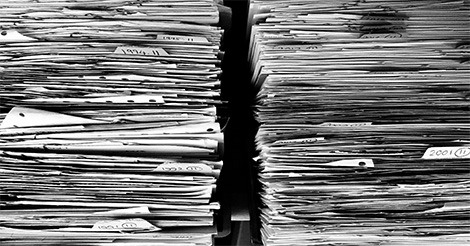Running and maintaining periodic reports for your wholesale distribution business is pivotal in making strategic decisions on various aspects of your organization. Looking at the right data helps businesses determine things like the quantity of product to reorder, when to place items on sale/discount or eliminate, and even helps in creating specialized campaigns that target various levels of customers based on order amounts. All these activities contribute to the end goal which is to ultimately improve the bottom line. However, many employees waste countless hours drilling into data that is meaningless in understanding business operations when could be creating reports to better understand the businesses health.
Identifying what information to report on for your businesses is like sifting through dirt to collect a few gems. It is not necessary to report on everything under the sun and can even be counterproductive to do so. Reporting for employees can certainly seem daunting, even when using sophisticated technology such as wholesale software to automatically generate information, in real-time, on any area of the business.
To make sure you are getting the reports you need, in a format that is easy to understand, here are some time-saving questions to ask yourself before you run your next report or request a custom report form your wholesale software vendor.
Before You Create Another Report, Consider the Following:
1) What is the Main Purpose of the Report?
2) Who are the Primary Users of the Report?
3) How Frequently Will Users View the Report?
4) What will the Report Layout Look Like?
5) What is the Correct Reporting Tool?
1) What is the Main Purpose of Creating the New Report?
Before you even consider creating a report, organize your thoughts on why you want that specific data. The data in the report should be purpose-driven. Ask yourself, what will this information help you accomplish or how will it contribute to the objectives of the company? The below are a few common business reports that Blue Link's wholesale software offers to our customers to get you thinking about what type of information/objectives you should be looking at.
- Top Inventory Sales by Unit – Creating this type of report offers insight into the best selling products in your inventory and allows you to make a strategic decision on pricing and order quantity to keep this item in stock.
- Inventory Slow-Moving Items - With this information, it's easier to determine promotional activities such as discounts/sales that will help move those items faster through your inventory or help determine if you want to stop selling that item altogether.
- Sale by Date – This type of information will help you determine the progress of sales throughout the years or given time period. You can also identify when in the year sales are at the highest (if there are clear patterns) and plan targeted campaigns to leverage high peaks or improve low producing months such as offering special discounts to new buyers.
- Exception Reports – These are reports created to alert individuals to something that has gone wrong. For example, a price and margin exception report will alert the appropriate person which sales orders for the day have a gross margin that is below the acceptable threshold.
2) Who are the Primary Users of the Report?
Once you identify the objective of the report, it’s also important to identify the users of the report. How many people can leverage this data? Think outside of the box to make the most of the data and don’t limit the information to just yourself. You may find that sharing such data with the applicable people will aid in improved productivity in various roles.
However, if there are multiple users for this report, it’s important to include all of them in the planning process to make sure the whole team is on the same page.
3) How Frequently Will Users View the Report?
Another question to ask yourself is the number of times that users will view the report. Is this a daily, monthly, quarterly report? For example, a report like a daily average sales report will show the average daily sales in units over different periods of time (last month, last quarter, last year etc.) However, it doesn’t mean that users need to view this data every day depending on the unique needs of your business.
4) What will the Report Layout Look Like?
It’s also important to think of the details such as the report title and column header names. Thinking this information through ahead of time will help you identify if there is additional data you want to include in the report. Identify what do you want the report to look like. You may decide to have different formatting per column depending on the information. For example, you may want to bold the total amounts for specific columns for easier reading but make sure your wholesale software allows for this.
Details such as sort order, sub-headers/subtotals, selection criteria such as the date, through date, customer, product class etc. are also important to identify before creating the report in order to ensure that you have all the necessary data to reach your end goal.
5) What is the Correct Reporting Tool?
Depending on the nature of the report, a specific reporting tool may be better to use over others. At Blue Link, we support a variety of reporting tools such as SQL-Server Reporting Services, Crystal Reports, Excel, ARM, Spreadsheet Server and Power BI which all serve specific reporting needs. Blue Link customers can generate any report/chart in any format using information from within Blue Link itself or other applications.
Automating Reporting with Wholesale Software
While reporting is always a good idea, it's important to do it in an efficient manner so you're not spending hours or even days on collecting data. In order to assist with creating a new report, automation is key to not waste time with manual data entry which is prone to human error. Automation is also important if you need to share the report with other members of your team. The right wholesale software for your business will allows users to schedule reports to send to the appropriate people via email. Other benefits should include:
- Completely customizable report creation.
- Ability to leverage data already entered into the wholesale software in order to generate a report, render it a PDF, create an email, put your message in the email and send it to all appropriate stakeholders – automatically.
- Ability to write back to your wholesale software, add a new record to your notes or simply update a field, changing a status.
- Ability to create a report based on data within the system that updates on an automatic basis for real-time insight into business health.
- Fax message/report to your customers through your email automatically.
- Live link your software's data to Excel to easily create reports and pivot tables with the ability to automatically refresh data every time a user accesses the report.
Most wholesale software also provides dashboard views that quickly provide powerful insight into business health including summaries of complicated data translated into digestible views. It allows the user to create a visual display of organizational KPIs, metrics, and data that are pulled live from the system with the benefit of owners and employees being able to analyze the information in mere seconds. Users can also drill down into the data used in the reports that are displayed in the dashboard for a more granular, investigative view.