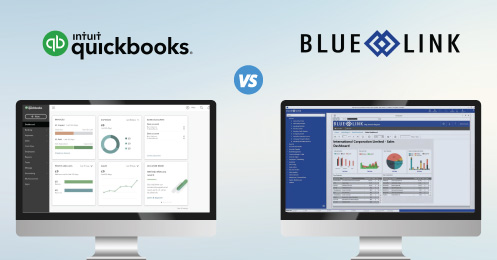In the fast-paced business world, choosing the right software to manage your operations is critical for sustained growth and success. Many small businesses initially start with QuickBooks due to its affordability and user-friendly nature. However, as companies expand, they often require more comprehensive solutions like Blue Link ERP, which offers advanced features to handle complex operations.
Blue Link ERP vs QuickBooks: The Basics
QuickBooks
Known for its entry-level functionality, QuickBooks is ideal for small businesses. It provides basic accounting solutions and integrates with multiple apps, making it a cost-effective choice for those with limited financial needs.
Blue Link ERP
Designed for wholesalers and distributors, Blue Link ERP offers a full suite of ERP features, including advanced inventory management, CRM, and financial reporting. It caters to businesses with more sophisticated operational requirements.
Blue Link ERP Advanced Features and Flexibility
Blue Link ERP stands out for its robust customization, real-time data access, and advanced inventory management capabilities, making it ideal for businesses with complex requirements. It also offers flexibility, allowing businesses to manage users and permissions independently.
In contrast, QuickBooks, while more affordable, provides limited customization and is better suited for distributors with simpler operations and low inventory needs. QuickBooks lacks advanced features such as managing multiple locations, units of measure, and multi-company accounting, which are built into Blue Link ERP. Additional ERP features like lot tracking, eCommerce integration, warehouse management, contact management, and CRM are also included in Blue Link.
ERP systems are designed for growing businesses, eliminating database size or transaction volume restrictions. As all-in-one solutions for inventory and accounting, ERP systems provide fully integrated functionality. While the upfront costs may be higher than standalone tools, the long-term value comes from having a seamless, comprehensive system.
Before diving into the detailed comparison, it’s important to first understand the key differences between QuickBooks and a full-scale ERP system like Blue Link. Over the years, we’ve published numerous articles that explore how QuickBooks addresses business needs and how it contrasts with a more comprehensive ERP solution. These articles also highlight the signs and functionality requirements that often lead businesses to transition from QuickBooks to a more robust system. To gain a broader perspective, we recommend reviewing the following articles before proceeding with the comparison:
- Why QuickBooks is Not ERP Software
- Top Alternative When Replacing QuickBooks
- Pros and Cons of QuickBooks | Limitations of QuickBooks
Cost and Scalability: Key Considerations
- QuickBooks: Ideal for small businesses with basic financial needs and budget constraints, offering a cost-effective solution for simple accounting tasks.
- Blue Link ERP: Suitable for growing businesses needing advanced features. It scales with business growth, offering comprehensive features that eliminate the need for multiple third-party integrations.
Blue Link ERP vs QuickBooks
| Element | QuickBooks | Blue Link ERP |
|---|---|---|
| Implementation | ✅User managed account creation and management | ✅Thorough data migration and configuration of system parameters |
| Training | ✅Optional add-on service | ✅Professional training during implementation, comprehensive ticket-based helpdesk support |
| Support | ✅Online public forum for questions | ✅Internal Support Team and Customer Academy with comprehensive training materials |
| Customer Management | ❌No, but can integrate with other CRM tools | ✅Built-in Contact Manager, with integrations for more robust tools, if necessary |
| Reporting | ⚠️Basic real-time insights, and advanced pre-set reports only in QuickBooks Enterprise | ✅Comprehensive reporting and analytics, real-time insights, custom reports, and automation |
| Customization | ✅Limited customization options (invoices, receipts, etc) | ✅Fully customizable based on the business needs |
| Single-Tenant or Multi-Tenant | Multi-Tenant | Single-Tenant |
| Remote Access | Web-Based Access | RDP and VPN |
If your business has outgrown QuickBooks, and you are seeking a more robust solution, download our Free Guide to Transition from QuickBooks.
As mentioned above, it’s important to note that Blue Link ERP is a comprehensive Enterprise Resource Planning software, offering additional functionalities beyond those listed in this article. Below is a comparison of QuickBooks and Blue Link ERP, focusing on the following categories:
- Accounting
- Inventory Management
Accounting
| Feature | QuickBooks | Blue Link ERP |
|---|---|---|
| Accounts Payable | ✅Yes | ✅Detailed aging, vendor payment history, recurring transactions |
| Accounts Receivable | ✅Yes | ✅Collections screen, detailed aging, customer-specific pricing, and advanced collections management |
| General Ledger | ✅Yes | ✅Yes |
| Multi-Currency Support | ⚠️Yes, limited to payment records | ✅Configurable for multiple jurisdictions, including sales taxes |
| Job Costing | ✅Yes | ✅Integrates with sales orders, purchase orders, and detailed cost reports |
| Fixed Asset Management | ❌No | ❌No |
| Multi-Company Accounting | ❌No | ✅Yes |
| Inter-Company Postings | ✅Yes | ✅Yes |
| Credit Card Processing | ✅Yes | ✅Yes |
| Sales Tax Management | ✅Yes | ✅Automatically calculate sales tax |
| Bank Reconciliation | ⚠️Allows users to import transactions (Not Recommended!) | ✅Simultaneous payment runs (including electronic payments) with Bank Reconciliation |
Inventory Management
| Feature | QuickBooks | Blue Link ERP |
|---|---|---|
| Mobile Scanning App | ⚠️Yes, only with the Inventory App | ✅Yes |
| Business-to-Business Order Portal | ⚠️Integrates through 3rd party apps at an extra cost | ✅Yes |
| Landed Cost Tracking | ✅Yes | ✅Yes |
| FIFO | ✅Yes | ✅Yes |
Why Choose ERP vs QuickBooks
When to Choose QuickBooks:
- Suitable for budget-conscious businesses with basic accounting and inventory needs.
- Ideal for small businesses not facing complex operational challenges.
When to Switch to Blue Link ERP:
- Perfect for businesses in wholesale or distribution requiring advanced features like inventory management and CRM.
- Suitable for those who have outgrown QuickBooks and need an integrated ERP solution for efficient operations.
Final Decision: Which Software Fits Your Needs?
The decision between QuickBooks and Blue Link ERP depends on your business's size, growth trajectory, and operational complexity. QuickBooks suits small businesses with straightforward needs, while Blue Link ERP offers tools necessary for larger, dynamic operations. While QuickBooks does allow its businesses to integrate into other standalone software systems (such as a robust CRM), Blue Link includes all the functionality a distributor may need with some features being optional for industry-specific processes. Evaluate your growth stage and future needs, explore the pros and cons of QuickBooks in good depth, and consider exploring Blue Link ERP’s demo to experience its capabilities firsthand.