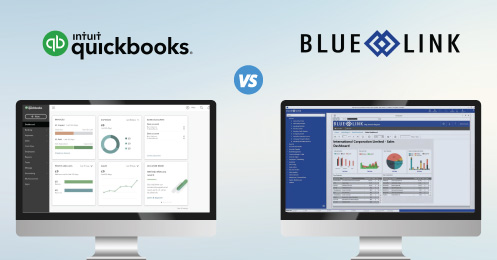What is Business Process Automation (BPA)
Business Process Automation is exactly what it sounds like. It's essentially the automation of processes using software (and software integration), eliminating and/or streamlining manual processes, in order to save costs (usually HR-related costs), speed up processes and eliminate errors. BPA is often viewed as routines within Business Management Software or ERP software. It's important to note that effective BPA will often eliminate redundant pieces of software as well as reducing the need for human intervention.
Why do some businesses restrain from BPA?
Lack of Knowledge
Many SMB owners are simply not aware of the potential to automate processes. Entrepreneurs typically focus on their product or service, and sales, and in a smaller organization you may not find the level of operational management experience or knowledge of BPA. These companies usually solve bottlenecks by adding more employees to the mix, instead of looking for ways to automate processes.
Prohibitive Costs
If you do a search for BPA vendors, you'll find that most appear to offer costly solutions - in the tens or hundreds of thousands of dollars, and this numbers can deter any SMB from even looking further. However, rest assured there are some very affordable BPA solutions out there - particularly in comparison with the ongoing cost of hiring additional employees.
Lack of Defined Processes
Probably the biggest practical obstacle is that many (most?) SMBs do not have well defined processes. There are often many exceptions to whatever processes are in place, and they are usually based on the knowledge in someone's head. This is not necessarily always a bad thing, it's just a fact of life. But you cannot automate a process that cannot be accurately defined.
Examples of Business Process Automation:
Automated Workflow - when a completed claim form is uploaded to an insurance company's portal, BPA software scans the form for a barcode that identifies the file and claim numbers, and then routes the completed form to the relevant claim adjustor's inbox and updates the file's claim status to "submitted". This in turn triggers an email to the claimant and creates a task and due date for the adjustor.
eCommerce Integration - a distribution business receives orders from customers via their own B2B website and Amazon. These orders arrive electronically and are imported into their ERP software system. BPA scans the incoming orders based on pre-established criteria (such as order quantity or the value of the order), and routes them automatically - if the order is marked as OK to ship based on the criteria, the system will automatically create a pick ticket sent to the appropriate zones in the warehouse.
Document Management Indexing – with Optical Character Recognition (OCR) Technology, BPA can extract data and index it for instance an invoice number of vendors name can be searched and retrieved speeding up the search process if an order from over a year ago needs to be reviewed to whatever reason.
The Cost of Automating an Organization
The costs will largely depend on your starting point. If you already have a powerful ERP software system in place, chances are it offers many of the tools needed to automate processes. If so, the primary remaining costs will be time and service costs, being the time you need to invest in documenting your processes and identifying the areas that require improvement by automation, and then the service costs you'll incur with your ERP Software provider in helping you set up, troubleshoot and finally implement solutions.
You may also need to supplement the ERP software with one or more 3rd party automation tools. For example, if you need to automate processes that deal with emails, data on websites and files that get dropped in folders on various servers, you'll likely want a dedicated BPA software system - so factor in the cost of both software licenses and training/implementation on that.
Of course, if you do not already use an integrated ERP software system, then you're starting from scratch, and the cost to achieve your BPA goals will certainly include one or both of (1) acquiring a new ERP system, and (2) purchasing dedicated BPA software. So the relative costs here will be a lot higher, but on the other hand (in the case of implementing ERP software) you'd be looking for many more benefits than just BPA. So you'd have to factor that in - the software cost would only partly be apportioned to BPA.
The Biggest Benefit to BPA: Time Savings
On the other side of the equation, the most obvious benefit of BPA would be time savings, which may translate into improved productivity or payroll savings, or both. These are usually relatively easy to quantify and value. If you pay an admin person $25/hour and automating an activity will save them 20 hours per month, that's a $500 saving per month. If you can then have that person assist a salesperson for those 20 hours each month, perhaps the salesperson will sell more, increasing the benefit, however that's likely difficult to accurately predict.
But that's only part of the picture. Properly automated processes reduce the scope for human error, and sometimes eliminating those errors saves even more than the raw time savings. So, when evaluating the benefits, be sure to give careful consideration to the potential costs of errors that BPA, properly tested and implemented and well documented, will avoid.
Let's expand on that last thought: if BPA is not very thoroughly tested before implementation, and well documented, you may very well end up with negative results. Automating a process that is itself a mess will simply get you to the wrong place faster. With absent proper documentation, a single change of personnel can leave you trying to unravel a mystery when you need to tweak an automated process.
Example:
I'll finish up with this example of BPA that I recently encountered. An institution uses fillable PDF documents for applications, which are completed and then emailed in. Previously their users would then print the PDF, and manually enter the data into the applicant database. There are several different versions of the form, with slightly different fields, and each form type gets entered into a different table in the database.
The organization implemented a powerful (and quite costly) BPA Software solution, which monitors the inbox, and for each received email, it uses OCR (optical character recognition) to read the document version number, then based on the form type, reads the filled in fields and creates a record in the appropriate table. It then archives the email. The net savings of this automation? 3 full-time data entry people, making the time to recover the full cost of implementing BPA at less than 4 months.