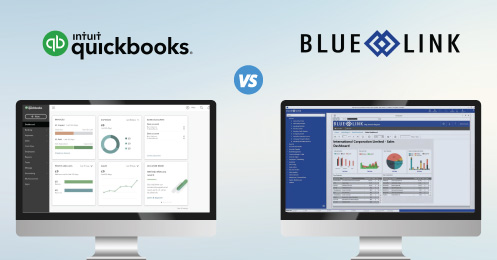In today's business environment integration and automation are essential for operational efficiency. As businesses increasingly rely on a variety of software platforms to manage their operations—such as ERP systems, CRM platforms, payroll tools, and eCommerce websites—it’s critical to understand the role of integration and how it can be enhanced by automation.
While integration connects different systems to allow them to communicate, automation takes this a step further by eliminating the need for manual intervention. This distinction is crucial in optimizing workflows, reducing human error, and maximizing efficiency.
What is Integration?
Integration refers to the process of connecting multiple systems or applications, allowing them to share data seamlessly. For example, when a business integrates its ERP system with an eCommerce platform like Amazon, the ERP can pull order details, inventory updates, and customer information directly from the online store. This ensures that data from one system can be easily transferred and used by another without having to manually input the information.
Integration is a fundamental step for any business using different software to manage various functions. It enables smoother operations by connecting systems like:
- CRM systems for managing customer relationships
- Payroll add-ons for employee payment processing
- eCommerce platforms for online transactions
However, integration by itself does not automate processes. This is where integration automation comes into play.
What is Automation?
Automation involves the use of technology to perform tasks without human intervention. In the context of business operations, automation ensures that systems not only communicate but also perform actions autonomously based on predefined rules or triggers.
For example, in an automated system, orders placed on an eCommerce platform like Amazon will automatically update the company's ERP system with no manual effort. The ERP can process the order, check inventory, and generate packing slips—all without someone having to press a button.
Integration vs. Automation: A Simple Example
Let's explore a real-world scenario to demonstrate the difference between integration and automation:
- Integration Example: A customer places an order for t-shirts on Amazon. The order data is then sent to the t-shirt vendor’s ERP system. Someone at the vendor’s company manually updates the ERP system at the end of the day to reflect all new orders. In this case, the systems are integrated but the process is not automated because manual action is required.
- Automation Example: In an automated setup, the ERP system automatically receives and processes new orders from Amazon every few minutes. There is no need for someone to click a button to update the system. As soon as an order is placed, the ERP system recognizes it and updates the necessary data—inventory levels, payment status, and more—instantly.
Key Benefits of Integration and Automation for Businesses
Integrating and automating your business processes can provide numerous advantages, including:
- Reduced Labor Costs: By automating repetitive tasks, businesses can minimize manual labor. Employees can focus on more value-added activities instead of routine data entry or system updates.
- Elimination of Human Error: With integration automation, the chance of mistakes—such as incorrect inventory counts or delayed order processing—is significantly reduced.
- Real-Time Updates: Automation enables continuous communication between systems, ensuring that data like inventory levels are updated in real-time. In a manual process, updates might occur once a day or at scheduled intervals, potentially leading to outdated information.
- Enhanced Efficiency: Automation improves overall business efficiency by streamlining operations. For example, orders can be processed faster, which leads to quicker fulfillment and improved customer satisfaction.
- Reliability and Consistency: Relying on manual processes introduces variability. An employee might forget to update the system, be unavailable due to illness or vacation, or make a mistake. Integration automation ensures that processes run consistently, regardless of external factors.
As businesses continue to scale and operate across multiple digital platforms, the need for integration and automation becomes more critical. Not only does it help in optimizing day-to-day operations, but it also prepares companies for future growth by establishing systems that can handle increased transaction volumes without additional labor.
For instance, in an eCommerce setting, automating the exchange of data between platforms like Amazon and an internal ERP system can significantly reduce bottlenecks in the sales and fulfillment process. Instead of relying on manual updates, inventory is tracked in real-time, reducing the risk of overselling or disappointing customers due to inaccurate stock information.
Integration automation also provides greater visibility into the business by giving stakeholders access to up-to-date information at all times. This improves decision-making and allows companies to respond more quickly to changing market conditions.
Steps to Implement Integration and Automation
- Assess Current Systems: Begin by evaluating the current software and tools your company uses. Determine which systems are critical to your operations and where there are inefficiencies that could benefit from integration and automation.
- Identify Key Processes: Pinpoint processes that are manual, repetitive, and prone to error. These are the prime candidates for automation.
- Choose the Right Tools: Ensure that your chosen integration and automation platforms are compatible with your existing systems and scalable to accommodate future growth.
- Test and Monitor: Implement automation in stages, testing the functionality and monitoring the results to ensure seamless operation across all platforms.
The combination of integration and automation is essential for any business looking to streamline its processes and stay competitive. By eliminating manual tasks, reducing errors, and providing real-time updates, businesses can operate more efficiently and scale faster.
To fully unlock the potential of integration automation, start by assessing your current setup and identifying where automation can drive the most value. By doing so, you’ll not only save time and reduce costs but also position your business for long-term success.
If you have questions about how Blue Link ERP can help you automate processes, contact us today!