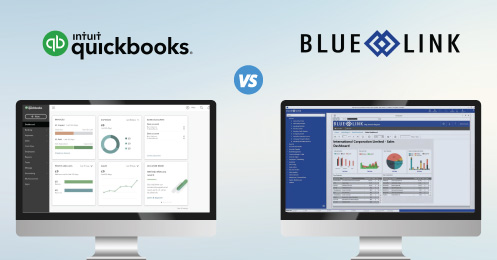The decision to implement or upgrade your current operating systems to an all-in-one ERP Software System can be a lengthy process. A lot of manpower, time and money go into a project of this kind so it’s important to know how the business is going to run after implementation.
ERP stands for Enterprise Resource Planning Software, used as a business solution for operational processes. The tool is designed for growing businesses looking to automate processes, increase efficiencies and reduce manual work.
Before ERP, you probably use multiple different systems or no system at all. It’s common for small businesses to use introductory software like QuickBooks for accounting activities and Excel spreadsheets to manage inventory but ERP software is typically all-in-one meaning you only need one system to manage your business operations. From accounting to customer maintenance to live real-time inventory levels you can get insight into all areas of the organization.
ERP Post Implementation Expectations Include:
- Strong Multi-Channel Sales Funnel
- More Efficient Fulfillment
- Happier Customers…And Employees
- Continuous Improvement
Strong Multi-Channel Sales Funnel
On top of connected internal operations, ERP software includes order management capabilities to help you expand selling channels. You can connect your backend ERP software with your own online eCommerce store, online marketplaces such as Amazon, a B2B Online Order portal (for sales reps and customers) and more. If you own a brick-and-mortar store or cash-and-carry type of business, you are likely dealing with customers who walk in and want to purchase a product on the spot. Built-in Point of Sale (POS) functionality gives you the ability to make a sale and view the same information such as customer history and live inventory searches, that are within the backend ERP system.
For businesses dealing with the global giants of the world or whose partners conduct transactions via EDI, you’ll want to make sure your ERP software is able to conduct EDI and Electronic Orders. When your customer or partner sends an order, the system will automatically retrieve it, push it into the system and create a sales order – with no human intervention, thus no human error. The process is efficient and quick.
Ultimately, if you’ve got a vendor who is willing to work with you, the integration options and selling channels are endless.
More Efficient Fulfillment
Mentioned above is the ability that ERP software can provide you with real-time inventory levels which gives you insight into what products are moving. The reporting and analytic functionality should include historical data, giving you the ability to look into what products move the quickest and can even be customized for seasonality selling.
Many distribution industries rely on Lot Tracking for regulation purposes such as Food and Distribution or Pharmaceuticals. Even more so, all industries should be tracking Landed Costs to get a full understanding of how much it costs to have your product shipped to you. These functionalities within ERP give you the ability to price products and track products accurately. The ability to track and trace lots and their costs all in one system is a lot easier than manually calculating everything.
Happier Customers…And Employees
We’ve spoken before about the Total Quality Management (TQM) Methodology that places customer satisfaction at the pinnacle of business success. Whether you follow this methodology or not, you can expect that the purchasing experience for your customers will be smoother and more efficient after an ERP Implementation. Let’s say a customer calls in to get a status on their order that was shipped out yesterday. ERP software gives you access to customer maintenance, accounting records, order status and more all on one screen giving the customer service department or sales team the ability to answer any questions accurately and quickly.
The ease of using ERP software doesn’t just benefit your customer’s purchasing experience but it also helps to better your employee’s work-life balance. Before implementing ERP, you might have had one system to place orders, another to track customer orders and another to ship out products. This kind of process can result in duplicate data entry which can be a tedious (and annoying) task! Your employees can instead only input data when necessary and use the now ‘free time’ to spend on quality work.
Continuous Improvement
Choosing the right ERP vendor is about more than just functionality. It’s likely you’ll find a few vendors that offer similar functions that will work for your processes, and you might bring it down to the ERP Software cost when making your decision. What you really need to focus on is long-term value. Your company will grow, and you’ll want to have peace of mind that the vendor’s software can grow with you. The last thing you want is to go through all that time and money implementing a system, that doesn’t end up working in a year or even in five.
Ask yourself a few questions:
- What customization options are available?
- What kind of support does the vendor offer?
- What kind of training is going to take place?
- What maintenance programs exist?
If you’re happy with the answers, the truth is you’ll be happy with your vendor. Post implementation, you should keep in contact with your vendor, join their newsletter and webinars to get updates about the system and talk to them about working closely together about optimizing the software for your business. It's a good idea to leverage their training options and always ask questions! A good relationship could mean more business discussions about your processes resulting in actionable custom projects that help your business grow.