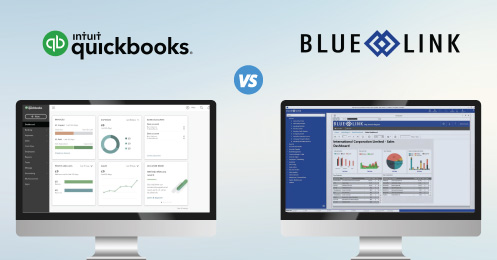You receive an order for 50 red shirts from one of your best customers hoping for delivery within 24 hours. You rush to the warehouse and dive into a sea of haphazardly stored boxes. Some time has passed and you finally surface with only 30 red shirts...but, where are the rest? You’re sure you have them in stock.
Does this scenario sound familiar? Whether you sell jeans or sporting equipment, chaotic warehouses are not uncommon for a growing apparel business and are a source of great frustration. Besides being a nightmare to manage, disorganized warehouses cause errors, inventory loss, delays to the fulfilment process and ultimately damages the customer experience.
Simply cleaning the space will not improve and speed up the fulfilment process; you need to be able to see the status of your inventory items and access inventory information while speaking with customers. It’s crucial to have the right integrated software solution in place for this type of control— this is where apparel inventory software comes into play.
Apparel Software
Imagine being able to track and monitor every single piece of inventory in real-time and easily locate them in your warehouse? Apparel software can be use to manage inventory, accounting and more resulting in less wasted time, fewer errors, and getting more sales out the door!
Use Bin and Shelf Locations
Most apparel software utilizes bin and shelf locations to track inventory in the system and warehouse. Each piece/SKU in the software receives a specific bin and shelf location that correlates to its assigned location in the warehouse.
If using barcodes, labels are created and printed directly from the software for either putting on individual items, on your warehouse shelves, or both. You can also integrate existing barcodes.
Pick and Pack Smarter
Let's look at the same scenario as discussed at the start of this post, now with the use of apparel inventory software. If that same customer places an order for 50 red shirts, with the right apparel software, your steps are now as follows:
- Create new Sales Order (SO)– search and select the customer which will populate all saved customer information and default ship-to location
- Add red shirts to the SO and enter the required quantity (50) - users can easily lookup additional information by searching the product's unique code
- Depending on the system, the software will populate an image of the red shirt, how many are left in stock, projected availability, and a list of other Sales Orders associated with the product
- The software will also provide bin and shelf numbers to locate the product easier in the warehouse
When it comes time to pick the product, you simply print the pick ticket and then walk over to the bin and shelf location to pick the items. But, what happens if only 30 red shirts are in stock?
You can then decide in the software to:
(1) partially fulfil the order and create a backorder for the remaining 20 red shirts, or
(2) wait and fulfil the whole order when all backordered product has arrived at your warehouse. You also have the option of prioritizing which Sales Orders get fulfilled first when the backordered items arrive at the warehouse.
Pro Tip: Do not place too many SKUs per single bin location as this increases picking time. For example, if you have a bin location on a specific shelf that contains 10+ SKUs, the picker will have to search through all the different SKUs to find the item to be picked.
You can also use the software to review sales data and place your most frequently picked items closest to your packing stations and shipping docks to reduce picking time.
Let's take it a step further…
Save Time with Barcode Scanning
Gone are the days of dealing with traditional barcode scanners that have to either be plugged into a computer or if wireless, be in the vicinity of the computer. Depending on the vendor, you can now implement wireless barcode scanning that’s compatible with a variety of devices and platforms (such as iOS), which are less costly than traditional, ruggedized scanners.
Other benefits include:
- Ability to locate product for picking based on the most efficient route in your warehouse (according to bin and shelf locations)
- Quick lookup of inventory items from the device (such as product in stock and on backorder, product available at other locations, and product descriptions, categories, pricing, and images)
- Eliminates the need for paper in the warehouse - less paper equals less mess/fewer errors (you no longer have to decipher messy/unclear handwriting) and there’s less chance of losing an order/picking sheet
- Resolve picking errors faster - when a picking error happens, you will receive a notification on the scanner identifying it as an error. You can address the error right at the source whereas with traditional scanners, you would have to bring the product back to a packing station, scan the item with verification barcode scanning, and once you realize you’ve made an error, you would have to walk back to the shelves to find the correct item.
Easier Inventory Management
Not only can you manage product by monitoring what’s coming in and out of the warehouse but depending on the vendor, you can add-on ‘Transformational Purchase Order’ functionality within your apparel software – often a key feature for apparel companies.
What does this mean? Let’s say our customer wants 50 red shirts and wants their logo embedded on them. Many apparel businesses will outsource embroidery and screen printing processes to a third-party vendor.
Transformation Purchase Orders
With true apparel software, you will be able to track the 50 red shirts from its original state in your warehouse all the way to receiving it back into your warehouse from the third-party vendor as a transformed product. Here’s how it works:
- The software will record the 50 shirts in the original state in your warehouse
- When you send the shirts to the third-party vendor to be ‘transformed’ (turned into red shirts with logos), the system will record the cost of both the original root product (red shirt) as well as the added processing/labor cost of the third-party vendor
- A Purchase Order for the processing/labor costs of the third-party vendor is also automatically created
- In addition, if the work requires multiple third-party vendors, the system creates new purchase orders for each
When the finished product (red shirts with logos embedded) comes back into the warehouse as a transactional order, the software will identify it as a new item. These items get assigned a new SKU or product number and warehouse location for picking. You also have the option of creating a drop ship directly from the third-party vendor to your customer to eliminate the extra step of receiving and shipping from your warehouse.
Other Features and Benefits
This is just the tip of the iceberg when it comes to apparel inventory software. Some other features include:
- Color/Size Apparel Matrix - Organize multiple product SKUs that differ by size, color or style.
- Landed Cost Tracking - This function is especially useful for apparel companies that import product being manufactured overseas. It helps to calculate duty, brokerage, freight, insurance, storage, etc. in order to determine the true cost of inventory items.
Lastly, and most importantly, with the right apparel inventory software, you will also be able to manage all of your core business operations, including financials, sales management, customer relationship management, and much more from a single software solution.