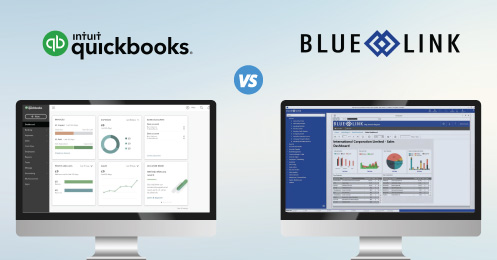For many companies, deciding to implement a new ERP software stems from company growth and a lack of integrated software. However for those businesses that have been around longer, the need may stem from using outdated legacy systems. In certain instances these systems are no longer supported or being developed which can leave the company stuck, or the business has changed and its existing software is no longer appropriate. No matter the reason, an important decision to make is whether to implement an on-premises solution or a cloud-based solution. As a relatively new technology, many companies running legacy systems did not have the option of implementing via the cloud when first searching for a back-end ERP system. In this situation cloud software can represent new opportunities, so it is important that all businesses consider both options before making a decision and be open to making the switch.
Simply put, on-premises ERP systems involve the software being implemented and managed on-site, on the company’s own internal servers. Alternatively, a cloud implementation involves the software being implemented and managed on the vendor’s servers, with data being accessed and managed via the cloud (over the internet). Keep in mind though that a cloud solution does not always imply a browser-based system, instead the software can be accessed via remote desktop protocol or VPN setup. Although there is no “right” answer when it comes to choosing an implementation method, for those moving off of legacy on-premises solutions, cloud software provides a new way of operating which may not have been considered in the past. Below we outline some of the implications of switching to cloud ERP.
Personnel and infrastructure changes
Traditional on-premises solutions require internal or outsourced IT personnel in order to manage technology and software upgrades, data back-ups, IT maintenance and configuration support. In small, owner-managed businesses - where employees tend to wear many hats - this often comes in the form of an employee with an IT background taking on this responsibility, even though it was not part of his/her job description. With cloud software, IT management becomes the responsibility of the vendor, leaving internal employees to focus on other core aspects of the company such as customer service or sales. Cloud software not only frees up human resources, but also physical space. Depending on the nature of your business, eliminating the need for in-house servers can mean more warehouse, showroom or retail space to store product.
Technology set-up
Even cloud solutions that are not browser-based require a consistent internet connection to run. For those businesses that work in remote areas where this is not possible, it could make the decision to switch to cloud a non-issue. However, for those with a reliable connection, switching to a cloud based solution will allow users to connect from anywhere in the world. Keep in mind though that this type of access availability does not change the nature of the system – just because you could access the system from a smartphone while out of the office, does not mean you should. For the most part, cloud solutions will operate exactly the same as their on-premises counterpart in terms of the functionality offered. If you’re interested in remote access via a phone or tablet, make sure to ask the vendor about these options and whether their system is designed to be accessed in this manner. Many vendors provide additional functionality or integration with other systems in order to address this need.
Regular upgrades and vendor relationship
Implementing a cloud solution typically involves more interaction with the software vendor on a regular basis. With on-premises solutions the software is purchased upfront and managed by the company using it – for some companies this means very little interaction with the vendor. Some on-premises solutions provide maintenance packages which include regular upgrades, but at an additional cost. However, not all vendors provide this and even for those that do, some businesses may choose not to participate in these services. With cloud based software, regular upgrades are usually included in the cost and therefore require ongoing communication with the vendor. Although it is recommended that you maintain contact with your software provider on a regular basis anyways, upgrades provide a great excuse to review processes and functionality. A good vendor will be able to make recommendations to its customers on improving processes, providing efficiencies and making the most of the software system. In turn, a good customer will be able to provide valuable insight into opportunities for improving the software and reaching new markets. In order to be most beneficial, it is important that both sides understand what to expect from the other.