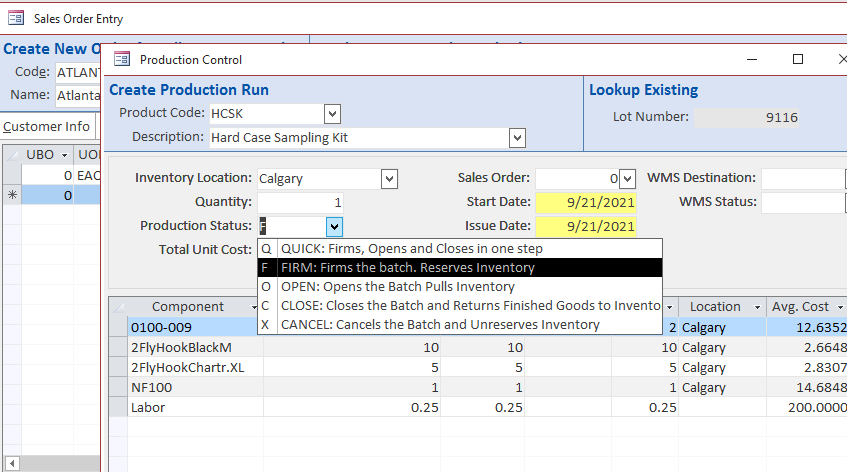As a wholesale distributor, you may be selling both Business-to-Business (B2B) and Business-to-Consumer (B2C) which means you hold a lot of inventory. In some cases, it’s not just products that you buy and sell that are in your inventory but items that are used to create a finished good. While you’re not manufacturing any particular product, you might be creating a “finished good” by taking items from your shelf and assembling them into a saleable product. This is where production control comes into play. Once your business starts to expand and you’re receiving hundreds of orders for your finished goods and working with thousands of items, you will need functionality in your software that can assist with the management of making the finished goods.
Let’s break this down and look at the Gift Basket industry for example. A gift shop is selling complete baskets (full of awesome goodies) but they don’t sell the individual ‘goodies’ alone. In this case, each goodie is not considered a finished good but the basket as a whole with all the goodies is what is considered a finished good.
A finished good is an item made from other items. It is sold as a single unit and its component parts, which may include packaging and labor for assembly. The component parts are not displayed in a sales order. For example, you would sell a basket of fruit but not sell its component parts (apples, oranges, bananas, etc.)
So, let’s say someone has placed an order for a gift basket filled with all sorts of stuff from food to hairstyling products. In the warehouse someone (or a team) has to assemble the basket by pulling the products from the shelves (which are likely in different sections of the warehouse), putting them together in the basket and wrapping it all nicely to be sent to the customer. It sounds like a simple enough process but as mentioned earlier, as soon as your business starts to expand, you’ll soon realize that the production control functionality is exactly what you need to assist with the production of the baskets.
Production Control
Production control functionality determines what products can be assembled given a defined Bill Of Materials (BOM) and available inventory. In ERP systems like Blue Link, this functionality will allow you to allocate items to be used to assemble products, assign costs to the labor components of the assembly process and calculate the finished good cost by using the Cost of Goods “COGs” for each component of the completed basket.
As you can see in the screenshot below, there are options to perform a “Quick” production run when you are sure that the finished good is ready and available to ship. Or when you need time to perform specific production processes you can choose “Firm” to reserve the inventory, “Open” when pulling the inventory and “Close” when the assembly is ready, which adds the finished good back to your inventory to be sold.
This functionality doesn’t just help you with the picking of the items, but it assists with many aspects of the assembly process such as telling you if you don’t have enough product to create the finished good and showing you the cost of all the components and price. The function tracks “soft costs” such as labor and overhead so you can see exactly how much the finished good is going to cost you.
Production control is a simple function that is greatly beneficial for distributors who create finished goods from individual products by helping to automate manual tasks, managing items used in finished goods, and ensuring the items being assembled reflect the “real cost” of the item.