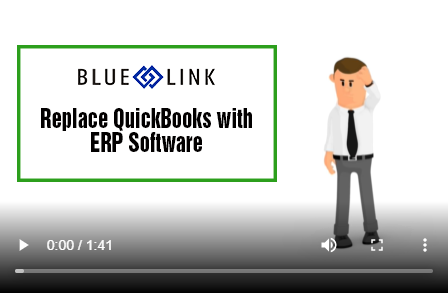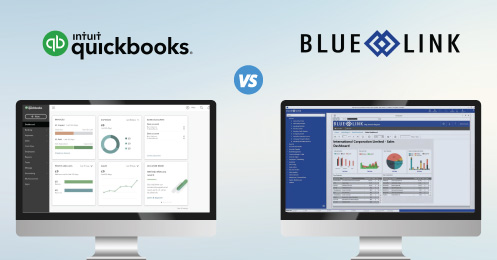A large percentage of small businesses and startups rely on QuickBooks for their accounting needs. And most QuickBooks users tend to love working with the software.
QuickBooks has become a top choice among entry-level solutions, providing an accessible platform but it excels as an accounting tool, not an Enterprise Resource Planning (ERP) solution and therefore, growing businesses using the tool for a long time may be missing out on advanced functionality that supports broader business operations. While QuickBooks is excellent for getting a business started, its primary focus is on accounting and financial tasks, lacking the functionality needed to manage other areas, like inventory management.
But, QuickBooks is primarily an accounting solution. ERP includes functionality across all business operations.
Let’s take a closer look at why QuickBooks is not an ERP system and what an ERP solution offers that QuickBooks doesn’t.
QuickBooks vs. ERP: Understanding the Difference
While QuickBooks provides powerful accounting features, ERP (Enterprise Resource Planning) software goes beyond accounting to integrate processes across all areas of a business. Here’s a breakdown of why QuickBooks ERP functionality is limited and why businesses outgrow it as they scale:
QuickBooks is Primarily an Accounting Solution
- QuickBooks handles accounting and financial reporting but lacks tools for other business functions, such as inventory management, order processing, and sales tracking. On the flip side, an ERP system provides an all-in-one platform that combines accounting with operations, inventory, warehouse management, sales, eCommerce, and more.
- For instance, when a payment is processed in an ERP system, customer credit status updates instantly and is immediately visible on the order entry screen. QuickBooks simply isn’t designed to provide this level of integration.
Negative Inventory Tracking
- Unlike ERP systems, QuickBooks allows for "negative inventory," where inventory levels can drop below zero. While some companies use this to track items shipped before they’re recorded in the system. This is sometimes done as part of a business practice where shipments are not received in the system until all of the related invoices have been received to get accurate costs. This workaround can lead to inconsistencies and errors across departments.
- ERP software supports more robust inventory management features, such as landed cost tracking, which allows you to manage inventory accurately without relying on negative counts, helping you maintain operational accuracy.
Learn more about how to manage your business without using negative inventory.
Limitations on Users and Features
- QuickBooks is optimized for small businesses and has restrictions on user capacity and functionality. Growing companies often require software that can accommodate more users, data, and complex processes. ERP solutions are designed to scale with your business, offering advanced features that activate as you grow.
Unnecessary Integrations
- Many companies outgrow QuickBooks as they expand, often looking for additional tools to handle inventory, order processing, and CRM. Exporting data between multiple systems back and forth only adds work, increases error risk, and limits ERP benefits like enhanced reporting and automation.
- An ERP system integrates all these functions, with real-time integration: when you process a sale, Accounts Receivable and the General Ledger update instantly, and credit status is visible at order entry. This integration eliminate the need for separate tools and reduces the time and cost associated with managing multiple solutions.
For a direct comparison between QuickBooks and Blue Link ERP: Blue Link ERP vs. QuickBooks: Which System Fits Your Business?
The Challenges of Relying on QuickBooks Integrations
QuickBooks integrations can create silos—where departments use separate systems without a unified source of truth, disrupting information flow. Replacing QuickBooks with an ERP system helps break down these barriers. Here’s how:
Here’s how ERP helps break down these silos:
Departmental Silos
- ERP software centralizes data, making it easy for teams to access up-to-date information across departments. For example, customer information entered by the sales team is instantly visible to the accounting team without manual updates, improving communication and reducing administrative work.
Channel Silos
- Expanding sales through eCommerce and other channels can also create silos if inventory tracking and order fulfillment are handled separately. QuickBooks users may rely on spreadsheets, which are time-consuming and prone to error. An ERP system consolidates inventory management, providing a real-time view across all channels and locations, making it easier to fulfill orders efficiently.
So, Is QuickBooks an ERP System?
In short, no, QuickBooks is not an ERP system. When you’re ready to consider replacing QuickBooks, here are a few key tips:
- Budget Realistically: An ERP system will have different pricing than QuickBooks. Set a budget with ERP in mind, rather than QuickBooks pricing.
- Be Open to Process Changes: The right ERP system will streamline your operations, but it may require process adjustments. Be open to embracing new workflows for greater efficiency.
- Find the Right ERP Vendor: Look for an ERP vendor that takes time to understand your business needs and will provide support throughout the transition.
For businesses poised for growth, an ERP system offers a complete solution that QuickBooks ERP integrations can’t fully replicate. Transitioning to ERP centralizes data, streamlines operations, and provides real-time insights across departments, positioning your business for sustainable growth.