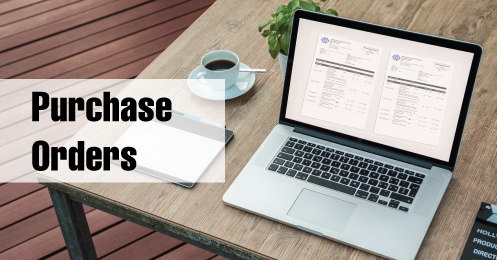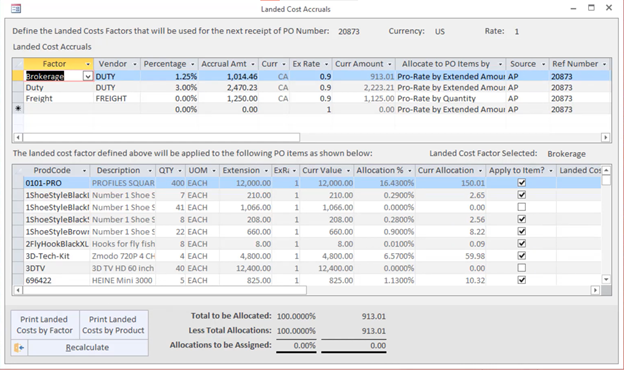If you’re thinking of implementing Wholesale ERP such as Blue Link ERP or have already implemented it, below we outline a few ways the system can help with speeding up your distribution business’ purchase order process. Purchase Orders (POs) are a document sent from one business to another (usually from buyer to supplier) with a request for products or services. Each PO includes information including tracking information, quantity, and pricing. Blue Link ERP is an all-in-one accounting and inventory software system with an extensive list of additional features such as Contact Management and WMS. The movement of inventory - no matter the selling channel - coming in from suppliers and going out to customers are tracked in the same system. Since many areas of the business from the warehouse employees to the accounting department use the software for their daily tasks, information and data are easily shared and up to date in real-time.
Let's take a look at how Blue Link ERP manages Purchase Orders.
Manual vs Automated Purchase Orders
Similarly to Sales Orders, users can choose to either manually input purchase orders (through the Purchase Order Entry Screen) or automate them. The Inventory Reorder Screen as mentioned below and the Sales Order Screen are two options where a user can add products to purchase orders or they have the option of using a PO Template. A PO Template allows a user to create a Purchase Order and use it over and over again without having to key in the same information multiple times. This is a great tool to expedite the purchase order process if you know you will be ordering the same products and quantities on a regular basis. Additionally, a user can access the Purchase Order Requisition Screen to add products to an already existing purchase order. Users with restricted permissions can suggest what products to add to the purchase order while users with permission to authorize the PO can do so and send it to the supplier.
If you're interested in learning more about how Blue Link ERP Wholesale Software can automate more than just Purchase Orders, receive a Free Consultation.
Inventory Reorder Screen
Blue Link ERP’s Inventory Reorder Screen will suggest what you should be ordering based on products already on purchase orders, any back orders that need to be filled, or minimum order quantities that you’ve set up in advance. This could be done on a vendor level or a product level. To see the Inventory Reorder Screen and suggested calculations in action, watch the video below.
Factoring in Landed Costs
For any wholesale distributor to best understand their profitability, you should be tracking landed costs. These are all costs associated with bringing a product into your warehouse and making it saleable. For example, the purchase of goods often incurs freight costs and importers typically include duties and brokerage fees. As you can see in the screenshot below, the three predefined landed cost accruals are Brokerage, Duty, and Freight and you can set the landed cost factors calculation as a percentage or flat dollar amount. The landed cost factor defined above, will be applied to the PO items determined by you below. This allows your business to add landed costs directly to the cost of the goods on a purchase order ensuring your profitability is at an all-time high.
If you're still manually calculating landed costs, this whitepaper goes over landed cost tracking needs and software solutions: Landed Cost Tracking Whitepaper: Why Landed Cost Tracking Matters